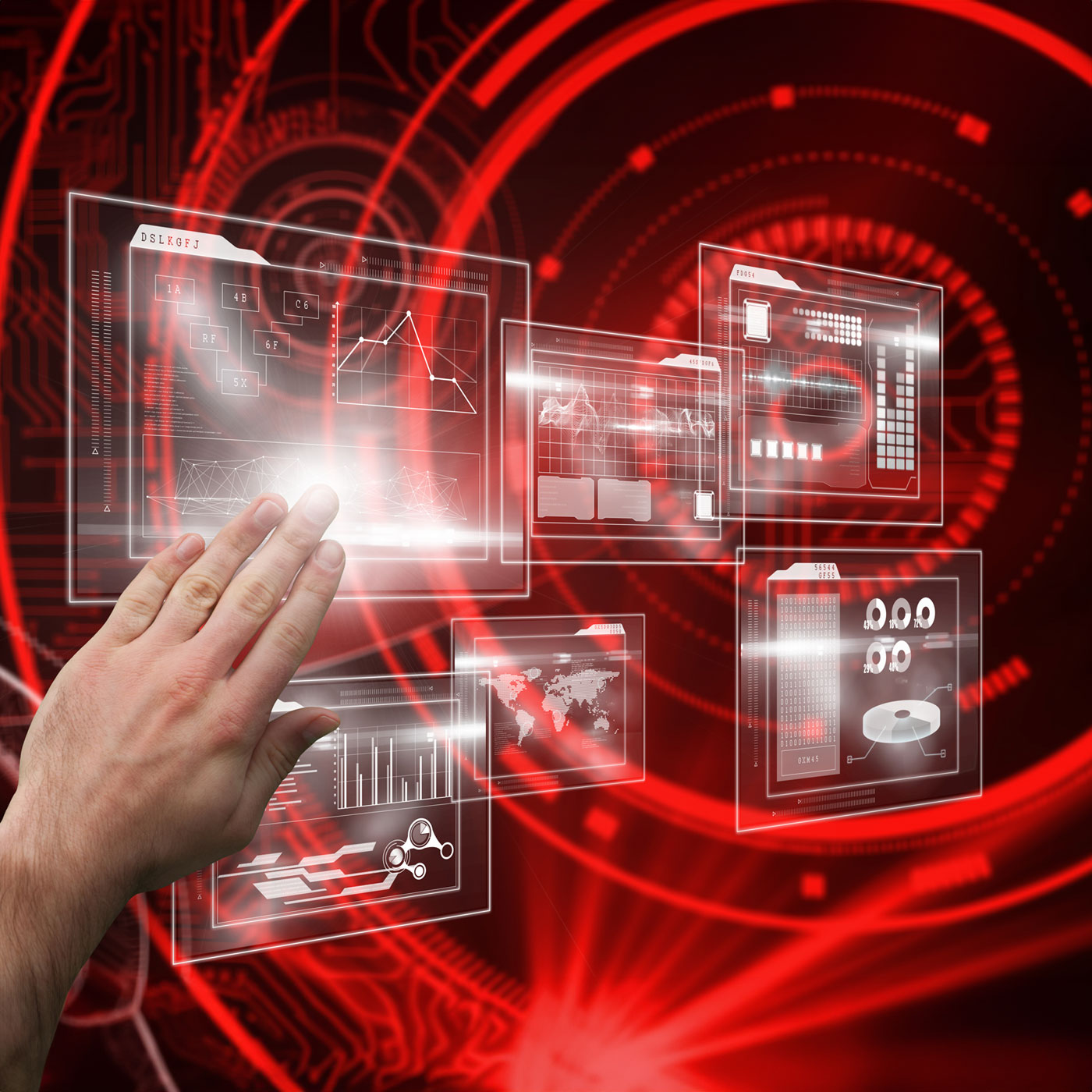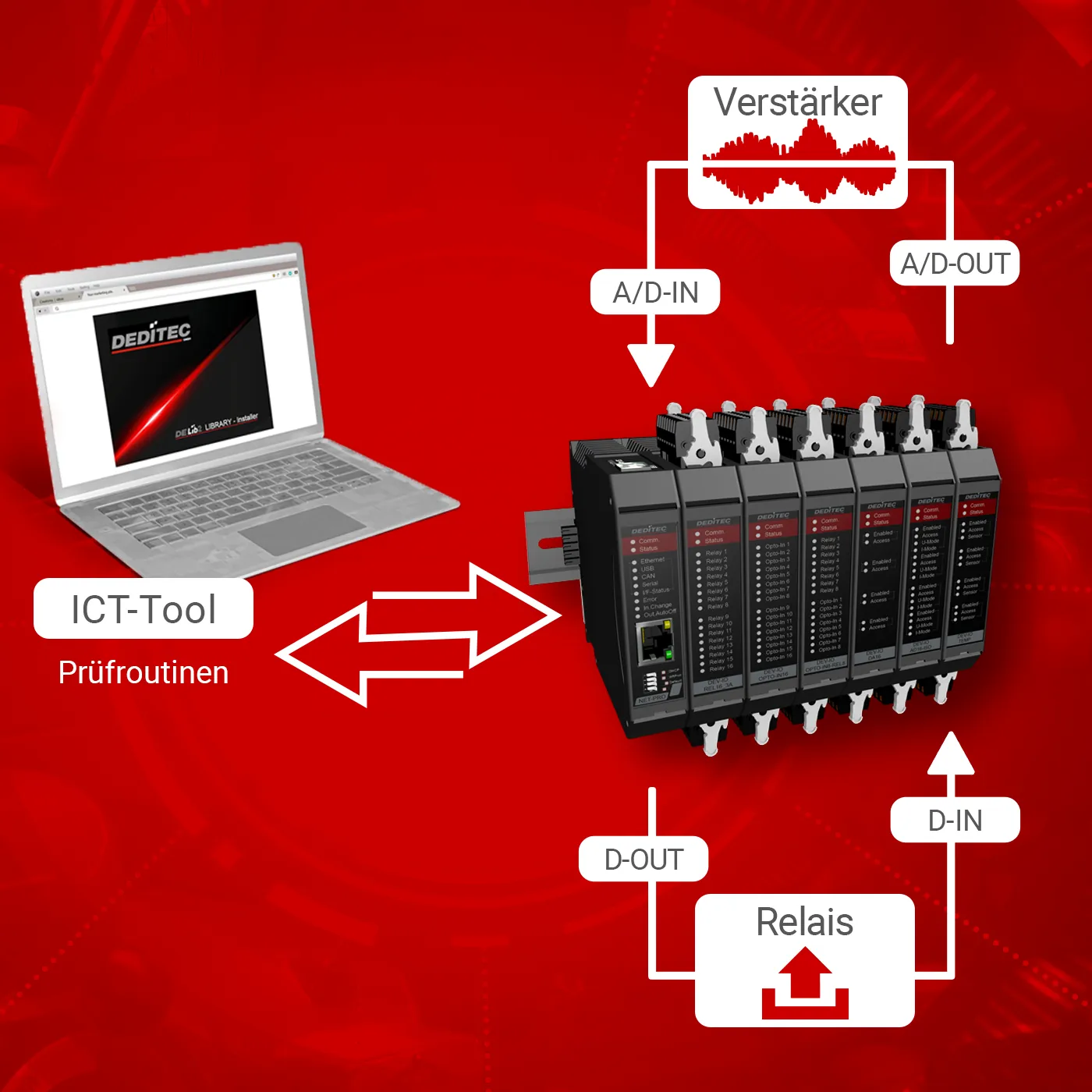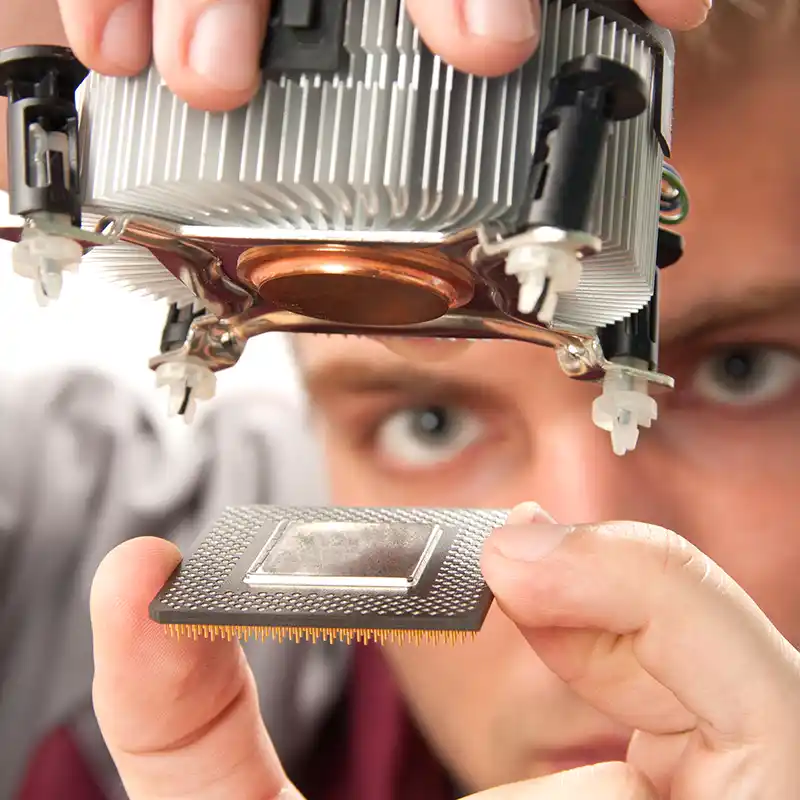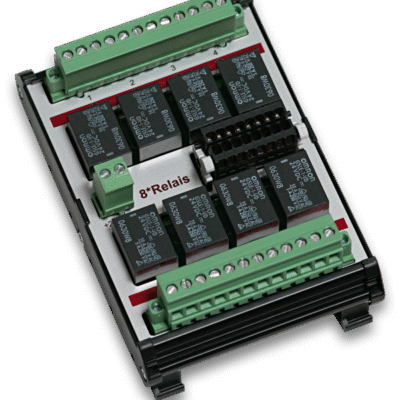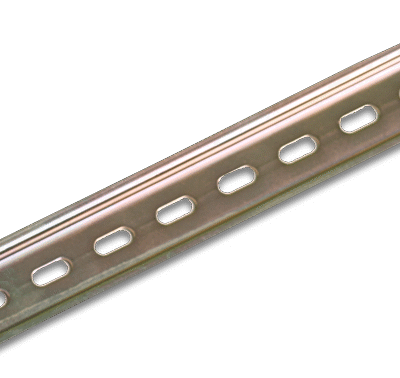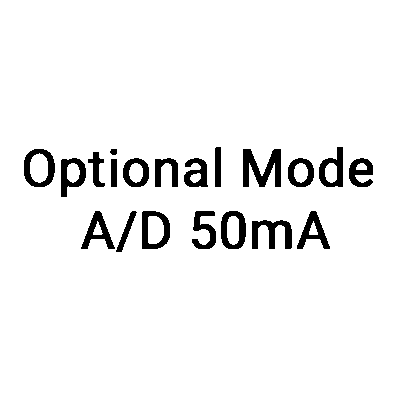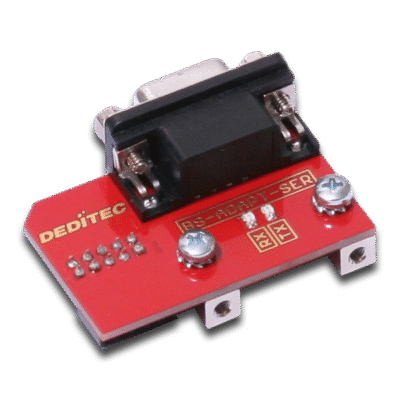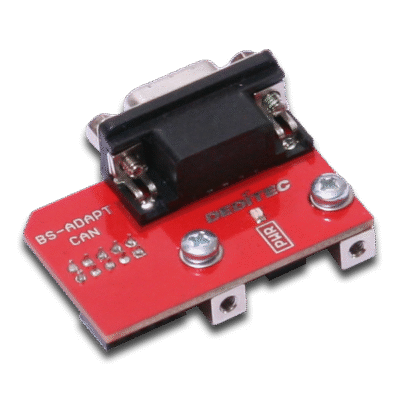General information on Event-Control
A mini SPS
To make our modules even more customer-friendly and flexible and to make it easier for you to enter the world of automated control technology, we have implemented Event-Control as a new feature in our products. This function can be used to implement small control tasks that are stored in the module. These control tasks are configured as events and actions and then executed automatically according to the “if-then” principle.
Configuration in the ICT-Tool
The ICT-Tool can be used to configure and monitor 16 events and 16 actions.
Processing in the module
The events stored in the module are automatically monitored and processed by the CPU in the module after the module is started. As soon as the set condition (“event”) is fulfilled, the corresponding action is executed. This automatism in the module makes an additional control PC with associated user software superfluous.
Functions
The following actions, among others, can be combined with the Event-Control:
- Monitoring the analog and digital inputs (A/D, DI)
- Setting switching thresholds for analog inputs
- Switching the module outputs (relay, MOSFET, D/A)
- Sending CAN packages
We are constantly expanding the range of promotional options. We are also happy to implement your special customer requirements on request.
- BS-USB2 series
- BS-WEU series
- NET series
- UC series
- CAN-Box series
Module series that do not support this function:
- Starter series
- RO series
- COS series
Event-Control - Automated reactions to external events
With the Event-Control module, you can react flexibly and automatically to external signals - directly on the I/O module, without a PC or additional controller.
How does it work?
The system registers external events, such as the switching of an input or the triggering of a sensor, and then executes predefined actions. These actions can be simple tasks such as switching on a relay or sending a CAN message.
The advantages:
-
Independent processing - Control takes place directly on the module, independently of the host system.
-
Flexibly customizable - you can link any inputs and outputs together.
-
Complex logic possible - Thanks to logical operators such as AND, OR or NOT, even more sophisticated controls can be implemented.
-
Simple configuration - events and actions are conveniently defined via our ICT-Tool and transferred to the module without any programming knowledge.
Example:
A digital input detects the opening of a door. The system then automatically switches on a light without a PC being involved.
Statistik
Our ICT-Tool in the "Statistics" section provides a quick overview of all current campaigns and events.
The following information can be taken from the statistics:
- Executed event no.
- Event mode
- Interval
- Number of events executed
- Number of the executed action
- Number of actions performed
Event configuration
An event is used to execute a specific action as soon as a condition is met.
A time period can also be specified for how long the condition must be fulfilled in order to execute an action.
These settings are saved directly in the Module-Configuration-Memory of the module.
Example: Voltages can be automatically output via the D/A converter or relays can be switched when a previously defined switching threshold is reached at the A/D inputs or a signal is detected at a digital input.
Depending on the features of your product, you can choose from different modes:
"DI" / "DI flip-flop" / "DO readback"
DI: High or low signal of a digital input.
Flip-Flop: If the status of the digital input changes, the flip-flop of the channel is set and then reset again.
DO-Readback: The status of the output channel is read out.
The following settings can be made:
- Number of the channel to be monitored
- Condition of the channel status (on = 1 / off = 0)
- Minimum time to wait until the action is triggered
- Number of the action to be executed (this is configured in the Action area)
"A/D"
The voltage currently present at the analog input is read out.
The following settings can be made:
- Number of the channel to be monitored
- A/D mode (selection depends on module)
- Condition that must be fulfilled (value greater than ... , value less than ... , value in a range)
- Values that must be achieved for the condition
- Minimum time to wait until the action is triggered
- Number of the action to be executed (this is configured in the Action area)
Actions
In the “Actions” section of our ICT-Tool, you define which tasks are to be performed automatically as soon as a condition (“event”) is fulfilled.
For example, you can specify that a certain CAN packet should be sent when a certain voltage is measured on an A/D channel or a signal is detected at a digital input.
Depending on the features of your product, you can choose from different modes:
"Set D/A output"
Outputs a voltage or a current at an analog output.
The following settings can be made:
- Number of the channel on which the action is to be executed
- D/A mode (selection depends on module)
- Voltage or current to be output
- Time to wait before executing the action again
"Set DO output"
Switches a digital output on or off.
The following settings can be made:
- Number of the channel to be controlled
- State (0 = off / 1 = on) that is to be set
- Time to wait before executing the action again
"Send CAN package"
The set CAN TX event is triggered. For this function, the trigger mode in the CAN TX package must be set to "TX-EVENT" (see configuration).
The following settings can be made:
- Number of the CAN TX event to be triggered
- Time to wait before executing the action again (prevents a CAN packet from being sent too frequently)
You can find more information on configuring TX mode here: