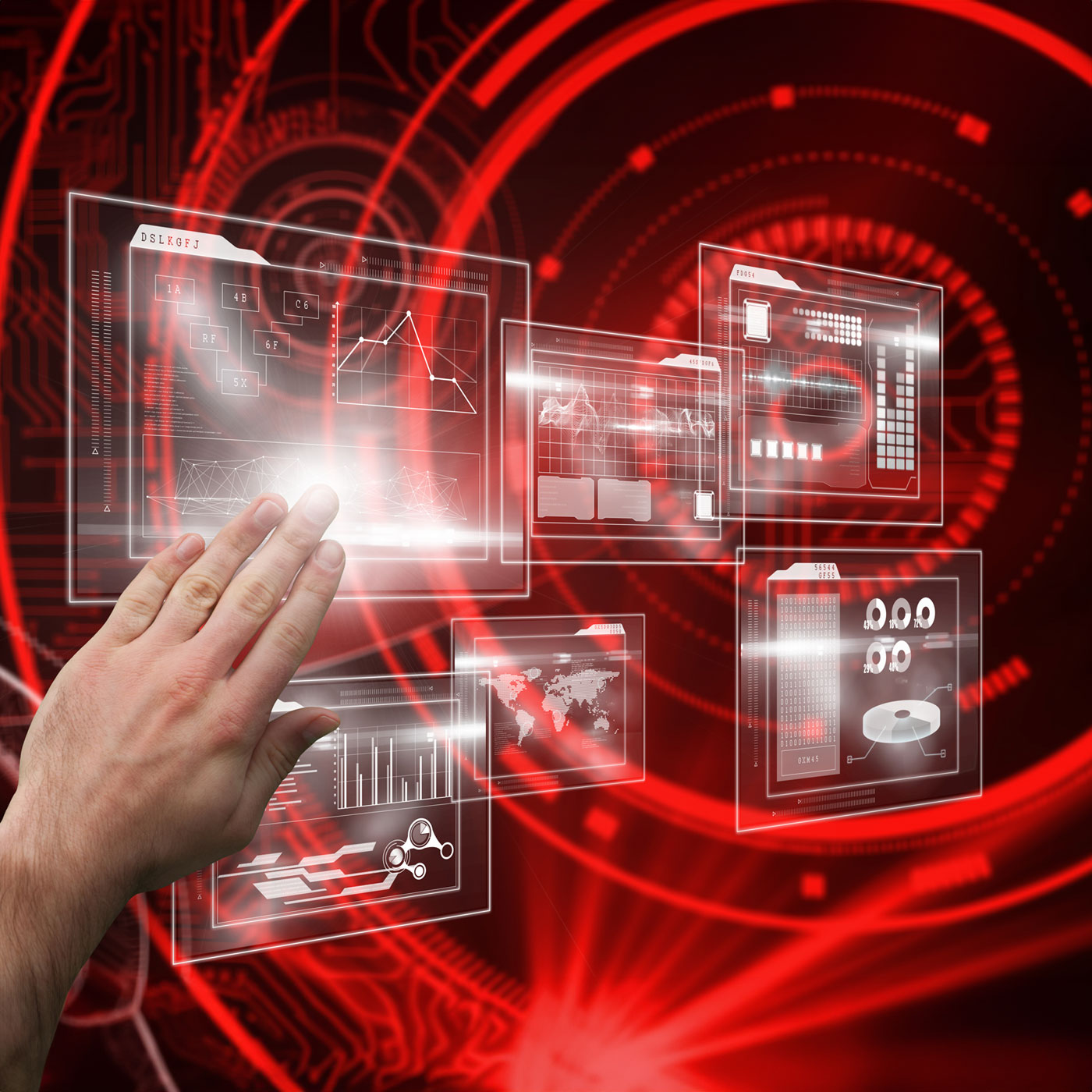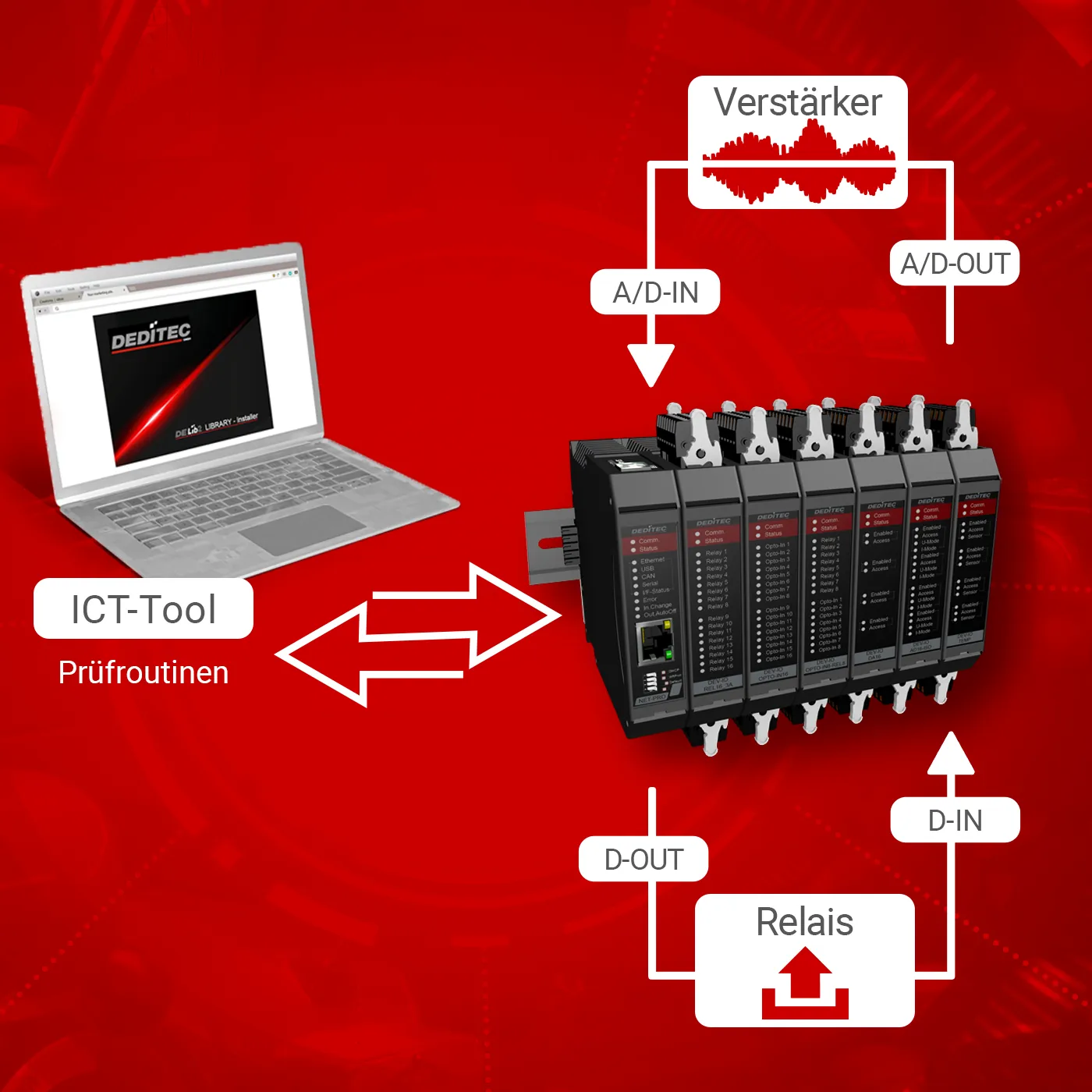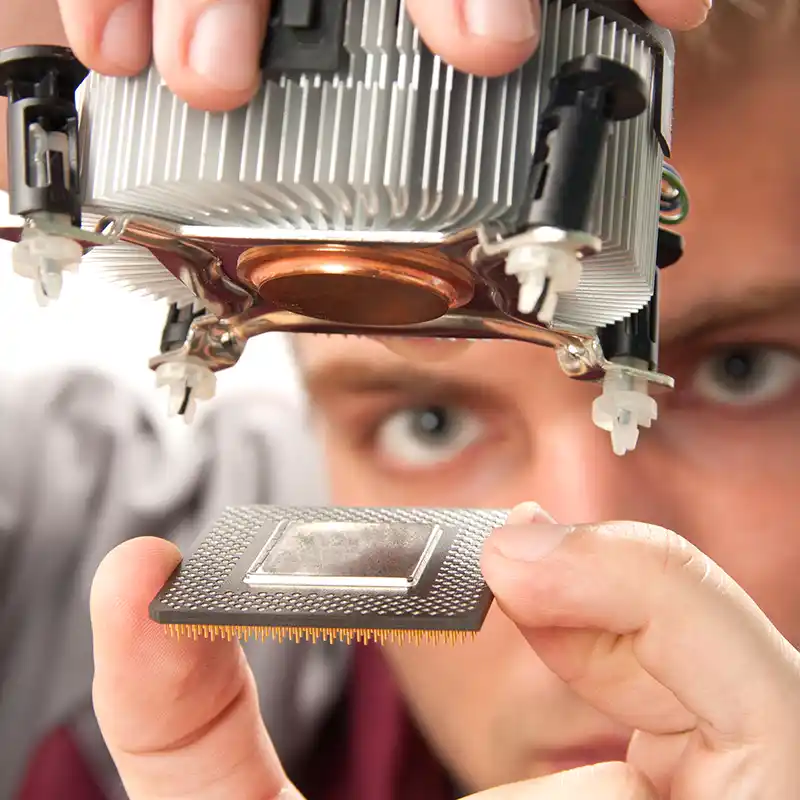Products and manuals
Here you will find a list of all manuals for the respective product series.
Manual
Manual UC series
Quickstart - Hardware description - Software description - ICT-Tool
- Safety instructions
- Installing the drivers
- Connecting the power supply
- Connecting to the PC or network
- Connecting the I/O connectors
- Function test
Hardware description
- List of technical data
- Definition of the LEDs
- Functions of switches and buttons
- Pin assignment of the connectors
- Connection examples
Software description
- Control options via the DELIB, protocol level, DELIB CLI, graphical applications
- DELIB Driver Library, DELIB Sample Sources, DELIB for Linux
- Web interface (only for Ethernet modules)
- DELIB API and its functions
ICT-Tool
- Add module on the PC
- Configure module/interface (Ethernet, USB, CAN, serial)
- Setting options for M2M and event control (only for supported modules)
- Test and diagnose module
- Install firmware updates
- Save/load module configurations using a separate file
Manual
Manual UC-CANopen modules
Quickstart - Hardware description - CANopen protocol
- Safety instructions
- Connecting the power supply
- Installation
- Connecting the I/O connectors
Hardware description
- List of technical data
- Definition of the LEDs
- Pin assignment of the connectors
- Connection examples
CANopen protocol
- Identifier
- Network management
- Information on communication, manufacturer and device profile
- Access via SDOs
- Device monitoring
- Information on the CAN bus length
Manual
Manual BS-WEU series
Quickstart - Hardware description - Software description - ICT-Tool
- Safety instructions
- Installing the drivers
- Connecting the power supply
- Connecting to the PC or network
- Connecting the I/O connectors
- Function test
Hardware description
- List of technical data
- Definition of the LEDs
- Functions of switches and buttons
- Pin assignment of the connectors
- Connection examples
Software description
- Control options via the DELIB, protocol level, DELIB CLI, graphical applications
- DELIB Driver Library, DELIB Sample Sources, DELIB for Linux
- Web interface (only for Ethernet modules)
- DELIB API and its functions
ICT-Tool
- Add module on the PC
- Configure module/interface (Ethernet, USB, CAN, serial)
- Setting options for M2M and event control (only for supported modules)
- Test and diagnose module
- Install firmware updates
- Save/load module configurations using a separate file
Manual
Manual BS series
Hardware and software description
- Description of the control technology modules
- Configuration of the different module interfaces
- Software installation of the DELIB driver library
Manual
Manual NET series
Quickstart - Hardware description - Software description - ICT-Tool
- Safety instructions
- Installing the drivers
- Connecting the power supply
- Connecting to the PC or network
- Connecting the I/O connectors
- Function test
Hardware description
- List of technical data
- Definition of the LEDs
- Functions of switches and buttons
- Pin assignment of the connectors
- Connection examples
Software description
- Control options via the DELIB, protocol level, DELIB CLI, graphical applications
- DELIB Driver Library, DELIB Sample Sources, DELIB for Linux
- Web interface (only for Ethernet modules)
- DELIB API and its functions
ICT-Tool
- Add module on the PC
- Configure module/interface (Ethernet, USB, CAN, serial)
- Setting options for M2M and event control (only for supported modules)
- Test and diagnose module
- Install firmware updates
- Save/load module configurations using a separate file
Manual
Manual RO series
Quickstart - Hardware description - Software description - ICT tool
Commissioning/Quickstart
- Safety instructions
- Installing the drivers
- Connecting the power supply
- Connecting to the PC or network
- Connecting the I/O connectors
- Function test
Hardware description
- List of technical data
- Definition of the LEDs
- Functions of switches and buttons
- Pin assignment of the connectors
- Connection examples
Software description
- Control options via the DELIB, protocol level, DELIB CLI, graphical applications
- DELIB driver library, DELIB sample sources, DELIB for Linux
- Web interface (only for Ethernet modules)
- DELIB API and its functions
ICT-Tool
- Add module to PC
- Configure module / interface (Ethernet, USB, CAN, serial)
- Setting options for M2M and event control (only for supported modules)
- Test and diagnose module
- Install firmware updates
- Save / load module configurations using a separate file
Manual
Manual USB-Mini-Sticks
Hardware description - Software description - ICT-Tool
- List of technical data
- Pin assignment of the connectors
- Connection examples
Software description
- Control options via the DELIB, protocol level, DELIB CLI, graphical applications
- DELIB Driver Library, DELIB Sample Sources, DELIB for Linux
- Web interface (only for Ethernet modules)
- DELIB API and its functions
ICT-Tool
- Add module on the PC
- Configure module/interface (Ethernet, USB, CAN, serial)
- Setting options for M2M and event control (only for supported modules)
- Test and diagnose module
- Install firmware updates
- Save/load module configurations using a separate file
Manual
Manual WEU-OPTOIN-8 / WEU-RELAIS-8
Quickstart - Hardware description - Software description - ICT-Tool
- Safety instructions
- Installing the drivers
- Connecting the power supply
- Connecting to the PC or network
- Function test
Hardware description
- List of technical data
- Definition of the LEDs
- Functions of switches and buttons
- Pin assignment of the connectors
- Connection examples
Software description
- Control options via the DELIB, protocol level, DELIB CLI, graphical applications
- DELIB Driver Library, DELIB Sample Sources, DELIB for Linux
- Web interface (only for Ethernet modules)
- DELIB API and its functions
ICT-Tool
- Add module on the PC
- Configure module/interface (Ethernet, USB, CAN, serial)
- Setting options for M2M and event control (only for supported modules)
- Test and diagnose module
- Install firmware updates
- Save/load module configurations using a separate file
Manual
Manual USB-OPTOIN-8 / USB-RELAIS-8
Quickstart - Hardware description - Software description - ICT-Tool
Commissioning/Quickstart
- Safety instructions
- Installing the drivers
- Connecting the power supply
- Connecting to the PC or network
- Function test
Hardware description
- List of technical data
- Definition of the LEDs
- Pin assignment of the connectors
- Connection examples
Software description
- Control options via the DELIB, protocol level, DELIB CLI, graphical applications
- DELIB Driver Library, DELIB Sample Sources, DELIB for Linux
- Web interface (only for Ethernet modules)
- DELIB API and its functions
ICT-Tool
- Add module on the PC
- Configure module / interface
- Setting options for M2M and event control (only for supported modules)
- Test and diagnose module
- Install firmware updates
- Save/load module configurations using a separate file
Manual
Manual ETH-OPTOIN-8 / ETH-RELAIS-8
Quickstart - Hardware description - Software description - ICT-Tool
Commissioning/Quickstart
- Safety instructions
- Installing the drivers
- Connecting the power supply
- Connecting to the PC or network
- Function test
Hardware description
- List of technical data
- Definition of the LEDs
- Functions of switches and buttons
- Pin assignment of the connectors
- Connection examples
Software description
- Control options via the DELIB, protocol level, DELIB CLI, graphical applications
- DELIB Driver Library, DELIB Sample Sources, DELIB for Linux
- Web interface (only for Ethernet modules)
- DELIB API and its functions
ICT-Tool
- Add module on the PC
- Configure module / interface
- Setting options for M2M and event control (only for supported modules)
- Test and diagnose module
- Install firmware updates
- Save/load module configurations using a separate file
Manual
Manual USB-TTL-32 / USB-TTL-64
Quickstart - Hardware description - Software description - ICT-Tool
Commissioning/Quickstart
- Safety instructions
- Installing the drivers
- Connecting the power supply
- Connecting to the PC or network
- Connecting the I/O connectors
- Function test
Hardware description
- List of technical data
- Definition of the LEDs
- Pin assignment of the connectors
- Connection examples
Software description
- Control options via the DELIB, protocol level, DELIB CLI, graphical applications
- DELIB Driver Library, DELIB Sample Sources, DELIB for Linux
- Web interface (only for Ethernet modules)
- DELIB API and its functions
ICT-Tool
- Add module on the PC
- Configure module / interface
- Test and diagnose module
- Install firmware updates
- Save/load module configurations using a separate file
Manual
Manual ETH-TTL-64
Quickstart - Hardware description - Software description - ICT-Tool
- Safety instructions
- Installing the drivers
- Connecting the power supply
- Connecting to the PC or network
- Function test
Hardware description
- List of technical data
- Definition of the LEDs
- Functions of switches and buttons
- Pin assignment of the connectors
- Connection examples
Software description
- Control options via the DELIB, protocol level, DELIB CLI, graphical applications
- DELIB Driver Library, DELIB Sample Sources, DELIB for Linux
- Web interface (only for Ethernet modules)
- DELIB API and its functions
ICT-Tool
- Add module on the PC
- Configure module/interface (Ethernet, USB, CAN, serial)
- Setting options for M2M and event control (only for supported modules)
- Test and diagnose module
- Install firmware updates
- Save/load module configurations using a separate file
Manual
Manual CAN-Box series
Quickstart - Hardware description - Software description - ICT tool
Installation / Quickstart
- Safety instructions
- Installing the drivers
- Connecting the power supply
- Connecting to the PC or network
- Connecting the I/O connectors
- Function tests
Hardware description
- List of technical data
- Definition of the LEDs
- Pin assignment of the connectors
- Connection examples
Software description
- Control options via the DELIB, protocol level, DELIB CLI, graphical applications
- DELIB driver library, DELIB sample sources, DELIB for Linux
- Web interface (only for Ethernet modules)
- DELIB API and its functions
ICT-Tool
- Add module on the PC
- Configure module / interface (USB, CAN)
- Setting options for M2M and event control (only for supported modules)
- Test and diagnose module
- Install firmware updates
- Save / load module configurations using a separate file
The corresponding modules now bear the new designation UC-CANOPEN.
The corresponding manual can now be found in the UC series tab.
Manual
Manual MOD-REL8_10A
Quickstart - Hardware description
Commissioning/Quickstart
- Safety instructions
- Connecting the power supply
Hardware description
- List of technical data
- Pin assignment of the connectors
- Overview pictures
- Connection wiring
Manual
Manual TTL-CAN-ADAPTER
Hardware description
- List of technical data
- Information about the plug connector
- Circuit diagram
- Assembly plan
Manual
Manual USB-RS-232-TTL-Stick
Hardware and software description
Hardware description
- List of technical data
- Definition of the LEDs
Software description
- Installing VCP drivers
Manual
Manual USB-RS-485-Stick
Hardware and software description
Hardware description
- List of technical data
- Definition of the LEDs
- Pin assignment of the connectors
Software description
- Installing VCP drivers
Manual
Manual FAN-CONTROL-2CH
Hardware description
Hardware description
- List of technical data
- Pin assignment of the connectors
- Configuration of the devicec
- LED outputs
- Switching outputs
Manual
Manual USB-WATCHDOG-STICK
Hardware description - Software description - ICT-Tool
Hardware description
- List of technical data
- Definition of the LEDs
- Pin assignment of the connectors
- Connection examples
Software description
- Control options via the DELIB, protocol level, DELIB CLI, graphical applications
- DELIB Driver Library, DELIB Sample Sources, DELIB for Linux
- Web interface (only for Ethernet modules)
- DELIB API and its functions
ICT-Tool
- Add module on the PC
- Configure module / interface
- Test and diagnose module
- Install firmware updates
- Save/load module configurations using a separate file
Drivers / Programs
Watchdog retrigger tool
This program runs in the background and permanently retriggers the watchdog stick.
In the event of a system crash, the watchdog stick is activated.