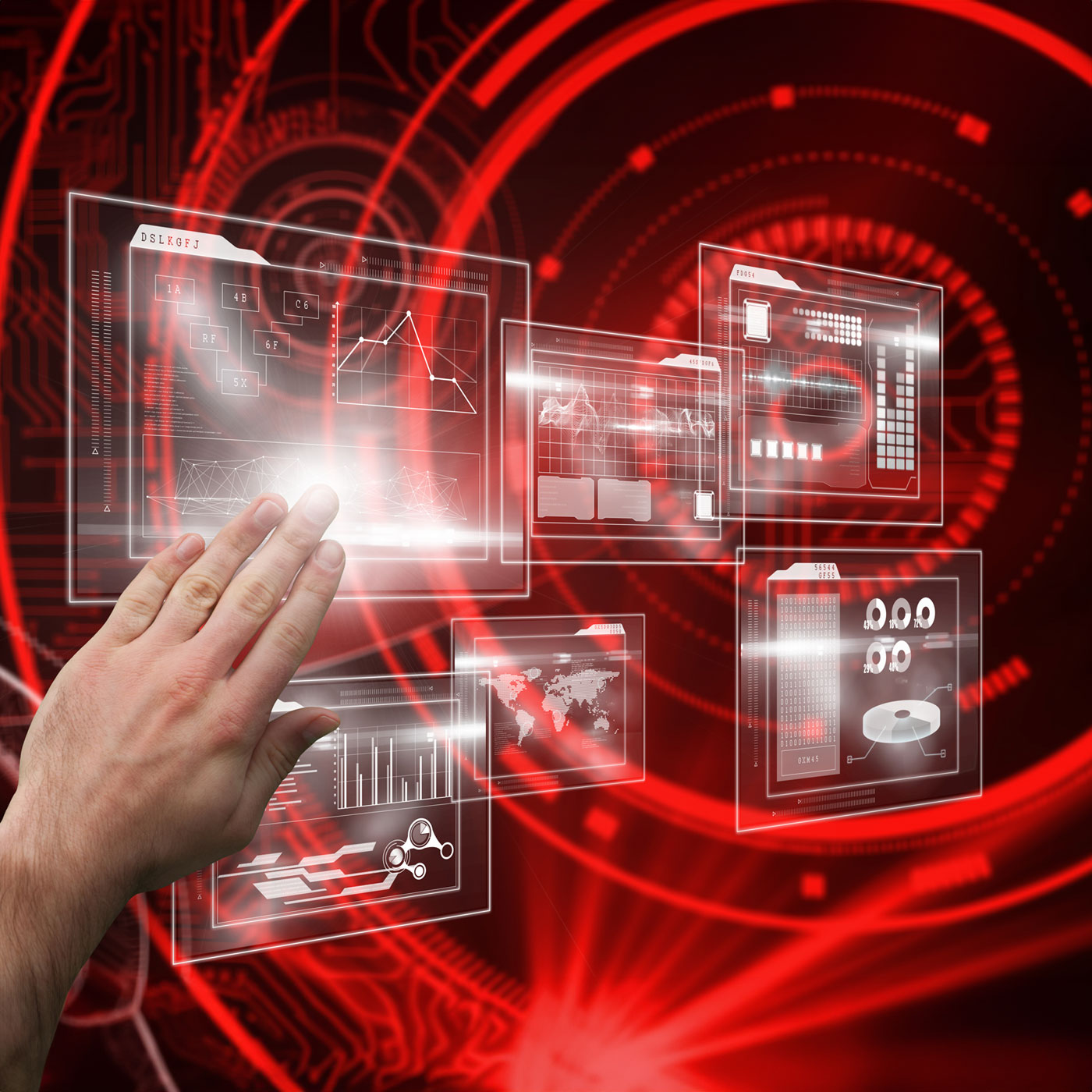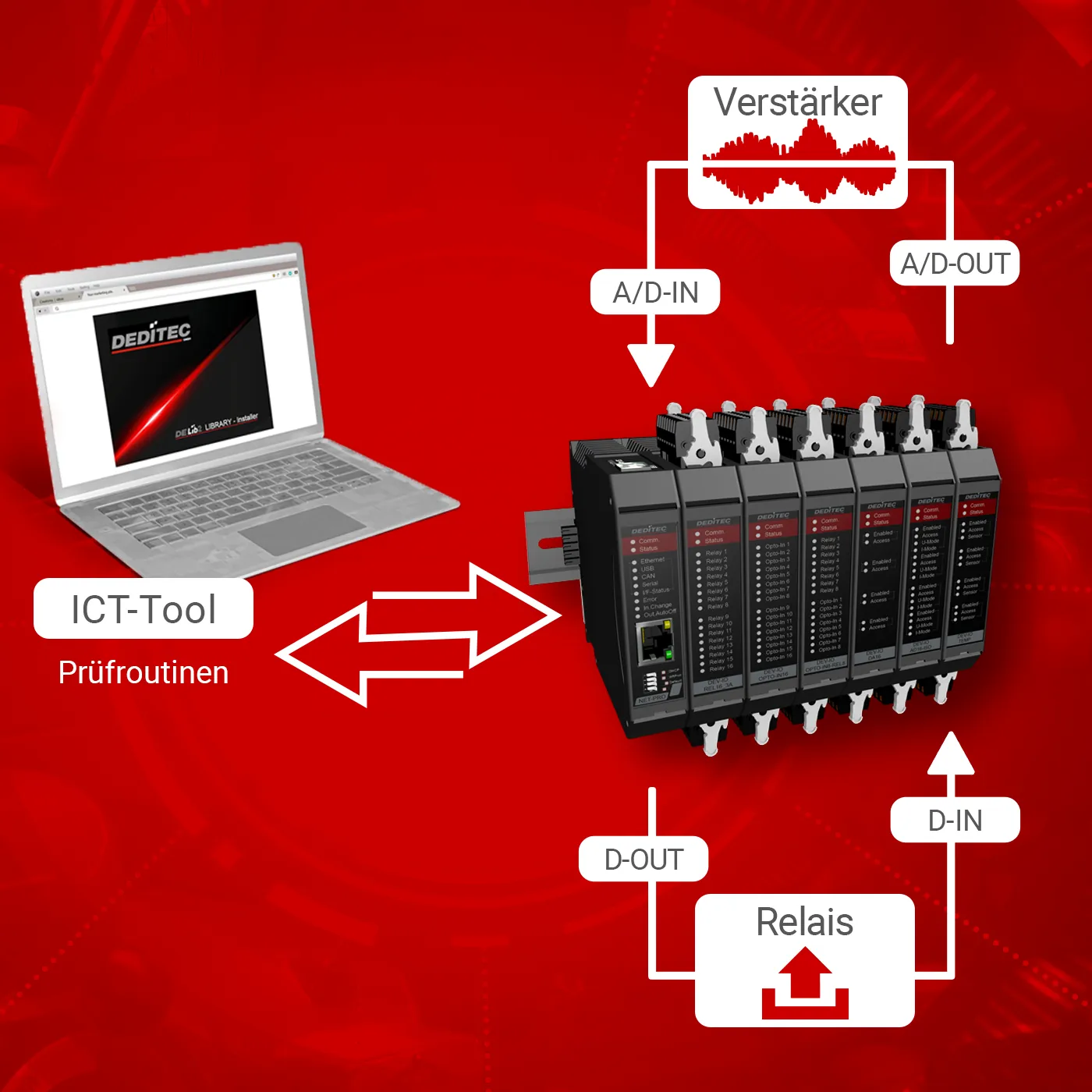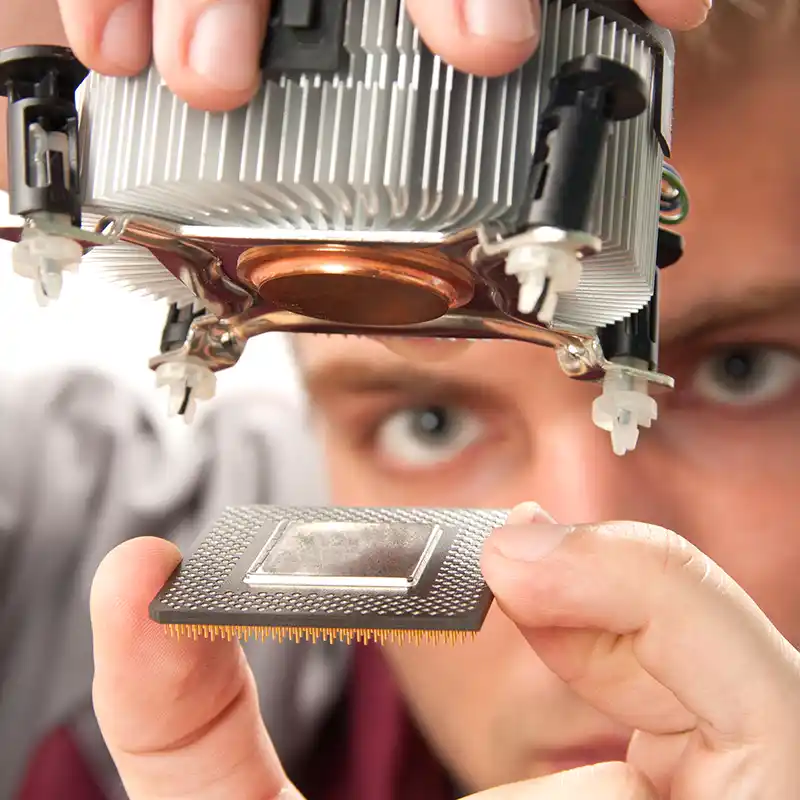Integration, Configuration and Testing. This is the new all-encompassing tool from DEDITEC.
All functionalities are integrated in the Windows ICT tool. From the commissioning of DEDITEC modules, to a test, to diagnostic options and firmware updates.
The ICT tool has been developed from all previous programs, such as the DELIB-Configuration Utilities, Module Demo and DT-Flasher, and has been supplemented with a number of additional features.
The ICT tool is divided into the following categories:
Configurations
Change the settings of your products, such as: IP address, module number, CAN address, baud rate and define your own default values to be loaded when the module is started. Encryption options can also be activated here.
Firmware update
Keep your modules up to date and benefit from regular, free updates and new functions. When you start the ICT tool, the program automatically checks whether the DEDITEC software on your system is up-to-date.
I/O tests
In the I/O test area, you can check the function of all digital and analog I/O ports of the product. Switch a relay output at the click of a mouse, check the status of the optocoupler inputs, set D/A converter voltages and much more.
Event control
With event control, a DEDITEC module can react independently to certain events and execute predefined actions. Up to 16 events and actions can be defined with the ICT tool.
M2M
The machine-to-machine function enables automated data exchange between two or more DEDITEC modules. Up to 4 target devices can be configured and up to 8 actions can be created.
Diagnostics
The diagnostics area helps you to carry out a functional analysis of the module. With our cable return tests, for example, you can check your connection wiring for faults. You can also determine the access times to registers and I/Os or display the noise behavior of the analog inputs.
Settings In the settings, you define the basic program options. For example, change the menu language or set which debug information you want to evaluate.