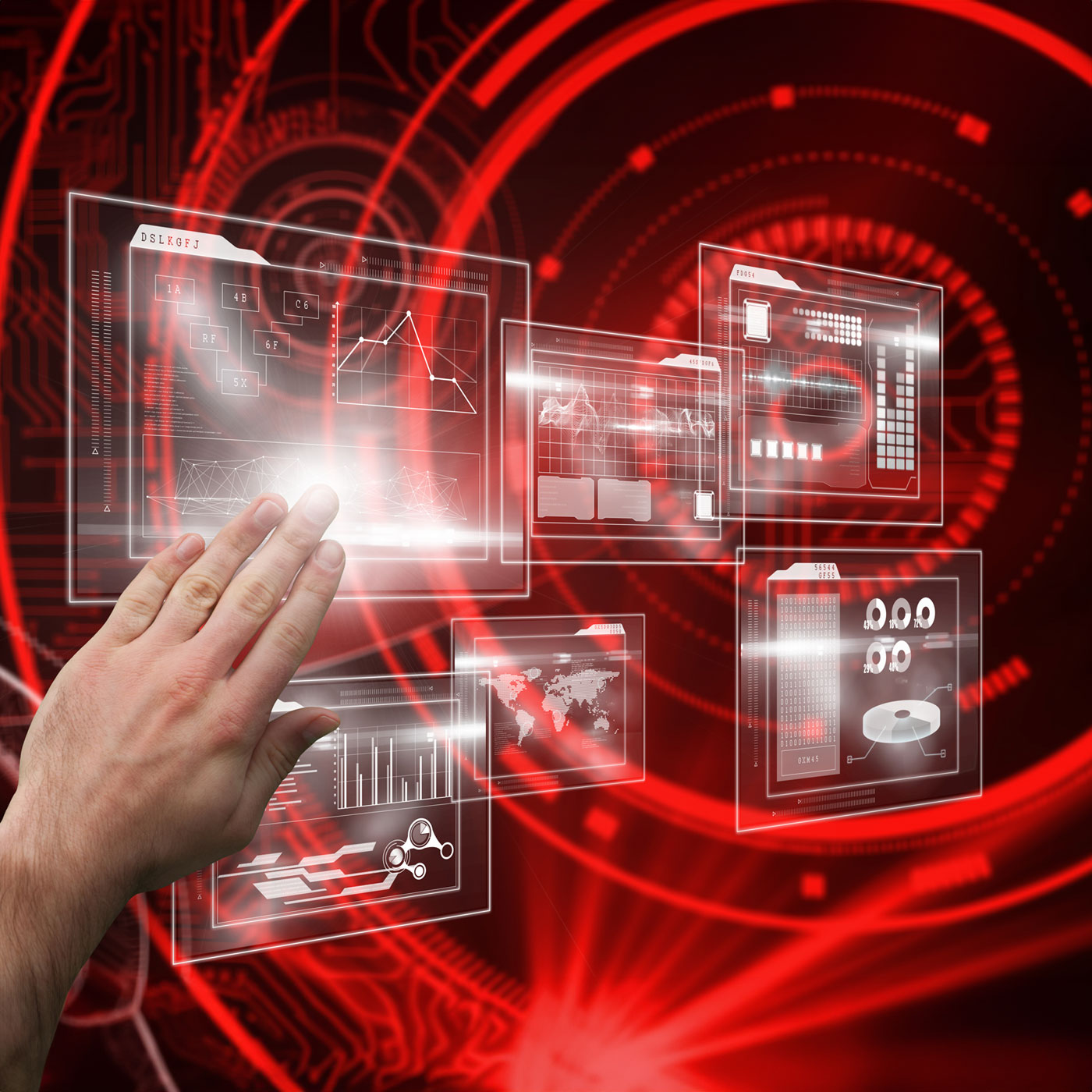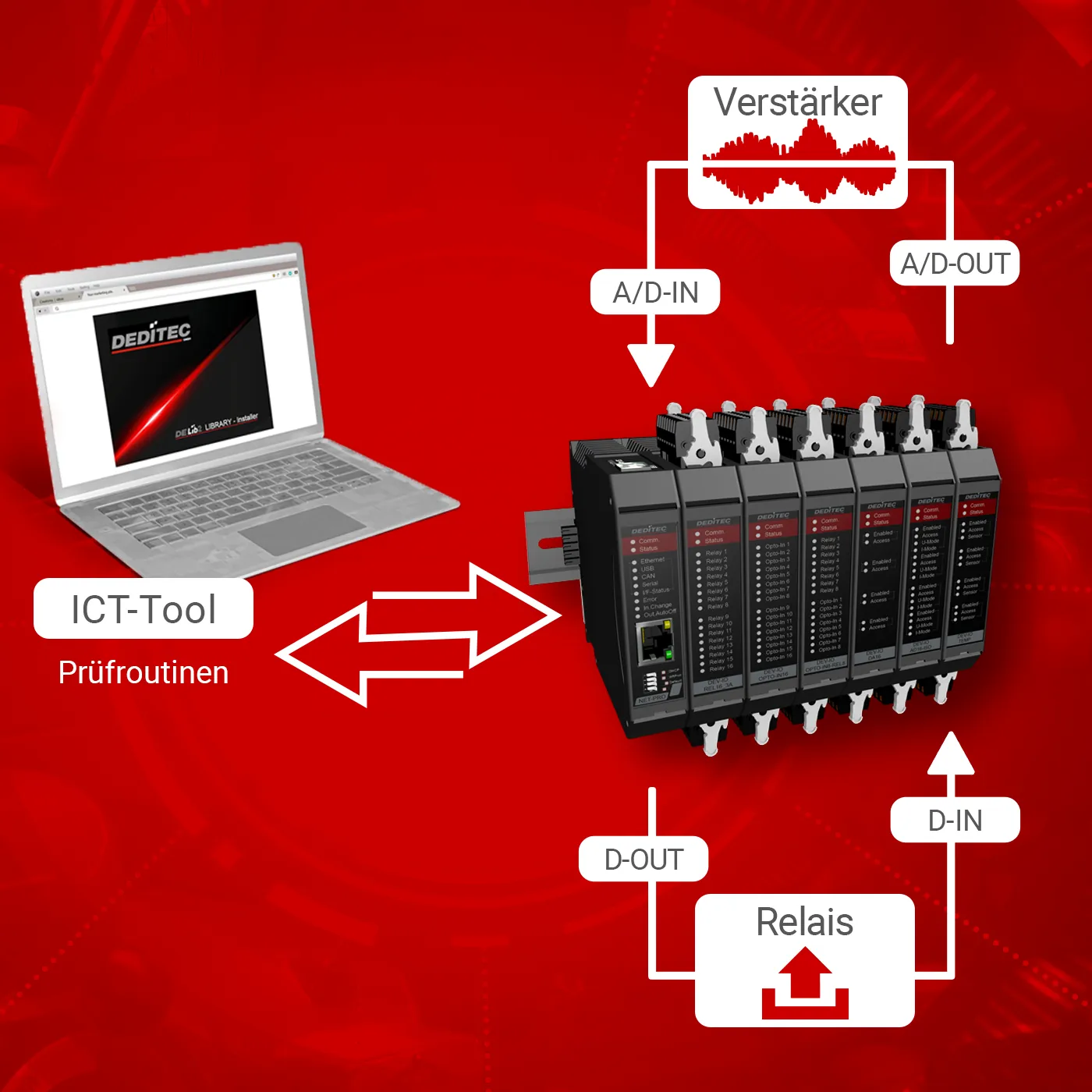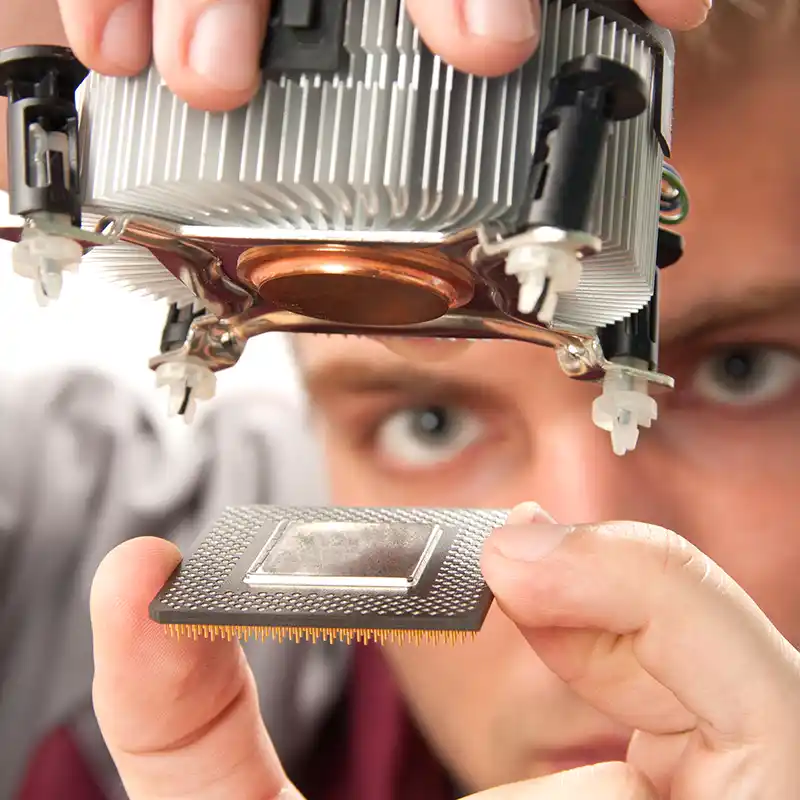Configuration of CAN modules
The parameters of the CAN interface can be fully configured via the ICT-Tool. In addition to the baud rate, CAN address and other settings, automatic send and receive packets can also be set up.
Automatic transmission (TX mode)
The Auto-TX mode allows cyclical transmission of data packets, optionally with analog or digital input states to other CAN addresses. Alternatively, a trigger event can also be defined. In this case, a data packet is only sent once a data packet has been received on a certain CAN ID (e.g. CAN sync on ID 0x80).
Automatic receiving (RX mode)
With Auto-RX mode, on the other hand, received data packets are forwarded directly to analog or digital outputs. For example, relay outputs can be set via another CAN bus subscriber.
ICT-Tool
The ICT-Tool can be used to quickly and easily read out or change CAN interface settings.
Status interface
Here you can find information about the status of the CAN interface
- Baud rate
- Module address
- Receiving address
- CAN status
- Extended ID
- CAN modus
Hier finden Sie Informationen über die TX / RX -Pakete
- Anzahl gesendeter / empfangener Pakete
- TX / RX – Pakete pro Sekunde
- Durchschnitt gesendeter / empfangener Pakete
Settings can be made on the CAN interface here.
- Baud rate
- Adress Bit-mode
- Module address
- Receiver address
Here you can configure the CAN settings of the connected submodules.
- A/D mode
- A/D filter
- D/A mode
- Counter mode
- Timeout
- CNT48 mode
- CNT48 submode
- CNT48 filter
Here you can make settings to the TX package configuration.
- activate / deactivate
- Trigger mode
- Interval
- Use extended ID
- Send to CAN-ID
- TX mode
You can make settings to the RX package configuration here.
- activate / deactivate
- Use extended ID
- Receive from CAN-ID
- RX mode
You can find more details on control and some programming examples in the programming section.