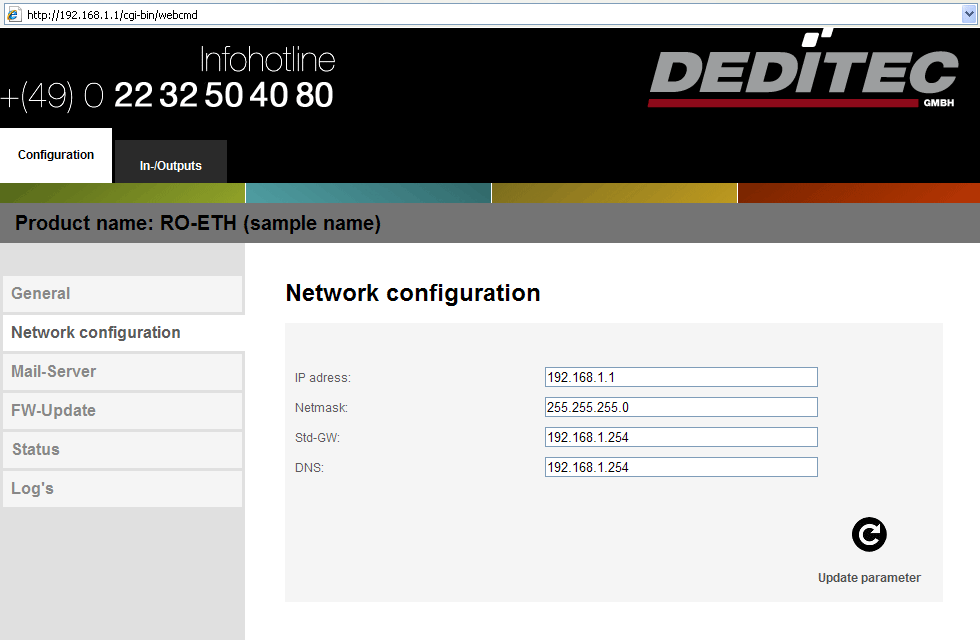Configuration of Ethernet modules
Modules with a 10/100 Mbit Ethernet interface can be connected directly to a PC or to a network LAN. The following options are available for configuration:
|
1. ICT-Tool
With the ICT-Tool you can not only configure your Ethernet module quickly and easily, you can also view all important module information at just one glance.
- Module-Name
- Module-ID
- Firmware-Revision
|
 |
|
Identification
Identify your currently addressed module with the help of LEDs located on the board. This is especially helpful if several modules are in operation at the same time.
|
 |
|
LAN network information
All important LAN network information at a glance. On this information page, you will find the current LAN settings of your module.
|
 |
|
LAN Network configuration
Integrate your module into the home or company network with just a few clicks or control it directly via a 1-to-1 connection. The following module information can be queried and changed with the ICT-Tool
- Board Name
- Network protection
- DHCP on/off
- IP-Address
- Net mask
- Std. Gateway
- TCP-Port
|
 |
|
TCP encryption
Here you can make settings for the encryption of your module.
The following configurations can be made.
- Allow unencrypted protokol on/off
- Allow user-encrypted protocol on/off
- User-encryption password
- Allow admin-encrypted protocol on/off
- Admin-encryption password</li
- Allow I/O access via webinerface on/off</li
|
 |
|
NTP configuration
You can make changes to the NTP service here.
The following configurations can be made.
- NTP service on/off
- Server
- Port
- Timezone
|
 |
|
2. Web interface
The Ethernet module has its own web server that can be used to change the following parameters:
- IP address
- Netmask
- Std. Gateway
- DNS Server
|
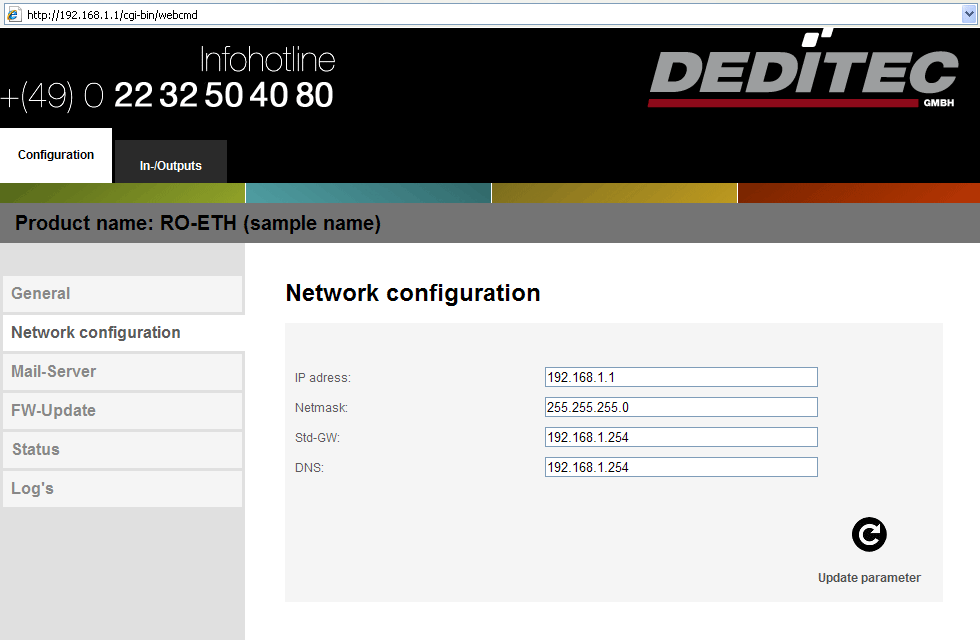 |
Click here to download the latest driver library.
DELIB driver library
You can find more details on control and some programming examples in the programming section.
Programming